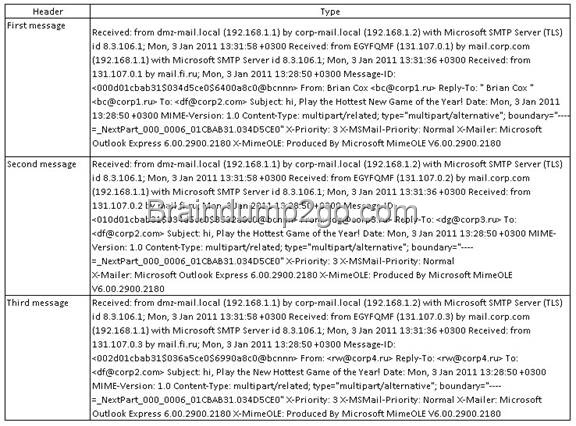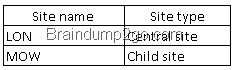QUESTION 11
You use System Center Configuration Manager (SCCM) 2007 to deploy the Forefront Endpoint Protection (FEP) 2010 client on a collection of Windows 7 computers that are used in branch offices. Users at the branch offices have local administrator rights.
You need to ensure that if the FEP client is uninstalled, the amount of time that the computer runs without FEP protection is reduced.
What should you do?
A. Configure the advertisement to Always Rerun.
B. Configure the advertisement to Rerun if failed previous attempt.
C. Configure the priority of the advertisement from Low to High.
D. Enable the Allow users to run the program independently of assignment check box.
Answer: A
QUESTION 12
You install the Forefront Endpoint Protection (FEP) 2010 client on a Windows Server 2008 computer. After the installation, FEP fails to start and you receive an unknown error.
You need to find out the cause of the installation error.
What should you do?
A. View the EppSetup.log file.
B. View the Windows Security log in Event Viewer.
C. View the computer s status history in the FEP client console.
D. View the MSSecurityClient_Setup_mp_ambits_install.log file.
Answer: A
QUESTION 13
Your network environment has servers that have System Center Configuration Manager (SCCM) 2007, System Center Operations Manager (SCOM) 2007, Windows Server Update Services (WSUS), and Forefront Endpoint Protection (FEP) 2010 installed.
You need to receive notifications by email if a malware (malicious software) is detected on more than 100 computers within a 24-hour period.
Which type of alert should you configure?
A. malware detection
B. malware outbreak
C. multiple malware detection
D. repeated malware detection
Answer: B
QUESTION 14
Your network environment has System Center Configuration Manager (SCCM) 2007 and Forefront Endpoint Protection (FEP) 2010. You use System Center Operations Manager (SCOM) 2007 to monitor malware (malicious software) in real time.
You need to receive alerts and notifications for any violation of policy.
What should you do?
A. Install the FEP Security Management Pack for SCOM. Configure a notification in SCOM.
B. Install the FEP Server Health Monitoring Management Pack for SCOM. Configure a notification
in SCOM.
C. Install the FEP Security Management Pack for SCOM. Create a collection of out-of-compliance
computers. Use a script to re-enable real-time protection.
D. Create a Desired Configuration Management (DCM) baseline. Create a collection of
out-of-compliance computers. Use a script to re-enable real-time protection.
Answer: A
QUESTION 15
Your network environment has System Center Operations Manager (SCOM) 2007 and Forefront Endpoint Protection (FEP) 2010. You plan to take a client computer offline.
You need to ensure that this action does not generate alerts.
What should you do?
A. From the FEP console, turn off real-time protection.
B. From the FEP console, exclude the FepSrv.exe process.
C. From the FEP console, exclude the MsMpEng.exe process.
D. From the SCOM console, place the client computer in maintenance mode.
E. From the SCOM console, create an override for the Additional Actions Pending monitor.
Answer: D
QUESTION 16
Your network environment has System Center Configuration Manager (SCCM) 2007, System Center Operations Manager (SCOM) and Forefront Endpoint Protection (FEP) 2010. You install the FEP Management Pack.
You need to receive notifications of failed FEP client installations as soon as they occur.
What should you do?
A. Create a status filter query.
B. Create a subscription for the Client Deployment monitor.
C. Create a subscription for the Antimalware Engine monitor.
D. Create a custom Desired Configuration Management (DCM) baseline.
Answer: B
QUESTION 17
Your network environment has System Center Configuration Manager 2007 (SCCM), Microsoft Exchange Server 2010, Forefront Protection for Exchange Server (FPE), and Forefront Endpoint Protection (FEP) 2010. Recently, the IP address of the Exchange server was changed.
You need to ensure that you can receive FEP alerts by email.
What should you do?
A. From the FPE console, configure the Incident notifications type.
B. From the FPE console, select Use Reverse DNS Lookup when determining whether a message
is inbound.
C. From the SCCM console, modify the SMTP Server address for FEP alerts.
D. On the SCCM server, modify the SMTP Server address in Internet Information Services (IIS).
Answer: C
QUESTION 18
Your network environment has a single System Center Configuration Manager (SCCM) site. All computers in the network run Forefront Endpoint Protection (FEP) 2010. SCCM collects configuration baseline statistics for the FEP High-Security Desktop baseline once a week.
You want to update the baseline statistics in the FEP dashboard once a day.
You need to configure SCCM to collect the baseline statistics every day.
What should you do?
A. Modify the FEP High-Security Desktop baseline collection assignment properties.
B. Create a new configuration baseline category. Assign the FEP High-Security Desktop baseline to
the new category.
C. Duplicate the FEP High-Security Desktop baseline. Modify the rules in the new baseline.
D. Duplicate the FEP High-Security Desktop baseline. Create a new configuration baseline item of
the General type.
Answer: A
QUESTION 19
Your network environment has System Center Configuration Manager (SCCM) 2007. Forefront Endpoint Protection (FEP) 2010 is deployed to all computers. You create a new FEP Desired Configuration Management (DCM) configuration baseline.
You need to add the new baseline to the FEP dashboard.
What should you do?
A. Assign the new baseline to a collection.
B. Assign the new baseline to the FEP category.
C. Assign Read permission to the new baseline item for the Domain Users group.
D. Configure the configuration baseline rules within the new baseline
Answer: B
QUESTION 20
Your network environment has System Center Operations Manager (SCOM) 2007 and the Forefront Endpoint Protection (FEP) 2010 Management Pack. You have a server that has the SCOM agent installed.
You need to update antivirus definitions on the server. You also need to verify that the definitions have been updated.
What should you do?
A. Use SCOM to run the Antivirus Update task and use the Health Explorer tool.
B. Use SCOM to run the Antivirus Update task and view the Application log from the Event Viewer console.
C. Run Windows Update and view the Security log from the Event Viewer console.
D. Run the gpupdate.exe /force command and view the Application log from the Event Viewer console.
Answer: A
If you want to pass the Microsoft 70-162 Exam sucessfully, recommend to read latest Microsoft 70-162 Dump full version.