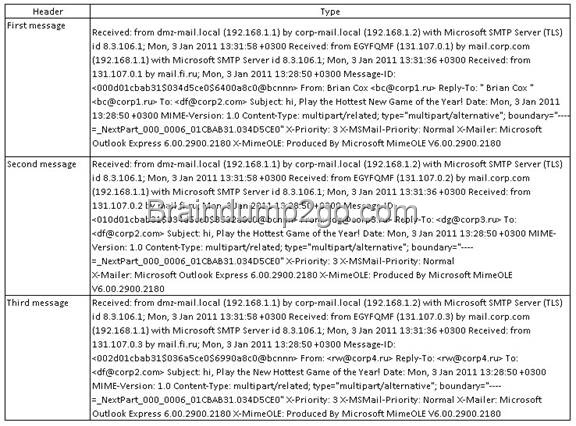QUESTION 31
Your network environment has System Center Configuration Manager (SCCM) 2007 and Forefront Endpoint Protection (FEP) 2010.
Your SCCM site is configured as shown in the exhibit. The Exchange Server 2010 Policy is applied to the All Exchange Servers collection. The All Member Servers Policy is applied to the All Member Server Computers collection. A server named MADRID is a member of both collections.
A weekly backup of the All Member Servers Policy is taken. You discover that the All Member Servers Policy is not present. You import a backup of the policy and apply it to the All Member Servers collection. The MADRID server no longer has the correct FEP policy settings applied.
You need to restore the correct FEP policy settings for MADRID .
What should you do?
A. Lower the policy precedence on the All Member Servers Policy.
B. Copy the policy and give it a new name. Apply the policy to the collection.
C. Create a new collection for the MADRID server. Apply the All Member Servers Policy to the collection.
D. Export the All Member Servers Policy. Import the policy and apply it to the All Member Server
Computers collection.
Answer: A
QUESTION 32
Your network environment has an Active Directory domain that runs in the Windows Server 2008 R2 functional level. All computers have the Forefront Endpoint Protection (FEP) 2010 client.
You open a Remote Desktop connection to a domain controller and create a new Group Policy Object (GPO) named FEP_2010_Configuration_for_Desktops. You are unable to locate FEP 2010 settings in the Group Policy Management Editor (GPME) console.
You need to configure FEP 2010 settings by using the GPME tool that runs on one of the domain controllers.
What should you do?
A. Copy the fep2010.admx and fep2010.adml files from the FEP installation media to the
%Systemroot%\PolicyDefinitions folder on the domain controller.
B. Copy the %Systemroot%\PolicyDefinitions folder from the domain controller to the Group Policy
Central Store. Force replication between domain controllers.
C. Import existing FEP policy settings into the FEP_2010_Client_Configuration GPO.
D. Merge existing FEP policy settings into the FEP_2010_Client_Configuration GPO.
Answer:
QUESTION 33
The computers in your company network are members of an Active Directory domain. Domain controller accounts are stored in the built-in container named Domain Controllers. All other server accounts are stored in a top-level organizational unit (OU) named Servers.
You create two unlinked Group Policy Objects (GPOs) named FEP_Default_Server and FEP_DC . You import the preconfigured FEP policy templates named FEP_Default_Server.xml and FEP_DC.xml into FEP_Default_Server and FEP_DC, respectively.
You need to perform the following tasks: Assign settings from the FEP_Default_Server GPO to all servers. Assign additional settings from the FEP_DC GPO only to the domain controllers.
What should you do?
A. Link the FEP_DC GPO to the Domain Controllers OU. Link the FEP_Default_Server GPO to the
B. Link the FEP_DC GPO to the domain. Link the FEP_Default_Server GPO to the Servers OU.
C. Link both GPOs to the Servers OU. Set the higher priority for the FEP_DC GPO.
D. Link both GPOs to the Servers OU. Set the higher priority for the FEP_Default_Server GPO.
Answer: A
QUESTION 34
The Active Directory domain of your company runs in the Windows Server 2008 functional level. All computers in the IT department are members of the domain and run Windows 7.
You need to be able to configure Forefront Endpoint Protection (FEP) 2010 Group Policy settings from any computer in the IT department by using the Group Policy Management Editor (GPME) tool. You install Remote Server Administration Tools (RSAT) on the computers in the IT department.
What should you do next?
A. Configure all domain controllers to allow Remote Desktop connections for your domain account.
B. Copy FEP 2010 Group Policy administrative templates to the Group Policy Central Store.
C. Copy FEP 2010 Group Policy templates to the %Systemroot%\PolicyDefinitions folder on all domain
controllers.
D. Copy FEP 2010 preconfigured policy templates to the %Systemroot%\PolicyDefinitions folder on all
domain controllers.
Answer: B
QUESTION 35
All computers in your company network are members of an Active Directory domain. Client computer accounts are stored in an organizational unit (OU) named Desktops. User accounts are stored in an OU named Users Accounts. Both OUs are located in the root of the domain.
You create the following two unlinked Group Policy Objects (GPOs) named FEP_Scan_Settings and FEP_Client_Interface_Settings: The FEP_Scan_Settings GPO configures scan policies in the Forefront Endpoint Protection 2010 \ Scan section of the GPO. The FEP_Client_Interface_Settings GPO configures notification policies in the Forefront Endpoint Protection 2010\Client Interface section of the GPO.
You need to apply the scan policies to client computer accounts.
You also need to apply the notification policies to the regular users when users log on to client computers.
What should you do?
A. Link both GPOs to the Desktops OU.
B. Link both GPOs to the Users Accounts OU.
C. Link the FEP_Client_Interface_Settings GPO to the Users Accounts OU. Link the FEP_Scan_Settings
D. GPO to the Desktops OU.
E. Link the FEP_Scan_Settings GPO to the Users Accounts OU. Link the FEP_Client_Interface_Settings
GPO to the Desktops OU.
Answer: A
QUESTION 36
All computers in your company network are members of an Active Directory domain. The domain member servers receive a Forefront Endpoint Protection (FEP) policy from a Group Policy Object (GPO) linked to the domain. The GPO is filtered by a security group.
You install a new member server that runs Windows Server 2008. You add the server computer account to the security group. You discover that the new server is unable to receive the FEP policy from the domain.
You need to apply the FEP policy to the server.
What should you do?
A. Restart the server.
B. Log off and log on to the server.
C. Run the gpupdate.exe /target:computer /force command on the server.
D. Copy the fep2010.admx and fep2010.adml files from the FEP installation media to the
%Systemroot%\PolicyDefinitions folder on the server.
Answer: A
QUESTION 37
Your network environment has System Center Configuration Manager (SCCM) 2007. All computers in the network are members of a single Active Directory domain and have the Forefront Protection Manager (FEP) 2010 client installed. All FEP clients are managed by FEP policies defined in SCCM. The existing FEP policies configure definition updates settings for desktops and servers.
You need to apply the same definition updates settings to all computers. You also need to ensure that all other settings assigned to the desktops and servers by the FEP policies remain unchanged.
What should you do?
A. Create a new Group Policy Object (GPO) linked to the domain. Enable the definition updates policy
in the GPO.
B. Create a new FEP policy assigned to the Deployment Succeeded collection. Enable the definition
updates settings in the policy.
C. Create a new FEP policy template along with the required definition updates settings. Import a new
FEP policy based on the template.
D. Configure the required definition updates settings in one of the existing FEP policies. Set the highest
precedence to the policy.
Answer: A
QUESTION 38
Your network environment has Microsoft Exchange Server 2010, System Center Configuration Manager (SCCM) 2007, and Forefront Endpoint Protection (FEP) 2010.
You need to be able to deploy a preconfigured FEP policy template to an Exchange server.
What should you do?
A. Import the FEP_Exchange.xml file by using the FEP 2010 Group Policy Tool.
B. Extract the FEPServerRolePoliciesForUseWithGPO.exe file to the %program files%\Microsoft Forefront Security\Exchange Server\Data folder.
C. Extract the FEPServerRolePoliciesForUseWithGPO.exe file to the %program files%\Microsoft Forefront Security\Policytemplates folder.
D. Extract the FEPServerRolePoliciesForUseWithConfigMgrUI.exe file to the %program files%\Microsoft
ForeFront Security\Policytemplates folder.
Answer: C
QUESTION 39
Your network environment has System Center Configuration Manager (SCCM) 2007.
All computers in the network have the Forefront Endpoint Protection (FEP) 2010 client installed and configured through FEP policies. You have several users whose client computers run 64-bit versions of Windows 7. The computers are not always connected to the network.
You need to install the most recent virus and spyware definition file on the computers.
Which file should you use?
A. Mpas-fe.exe
B. Mpam-fe.exe
C. Mpas-fex64.exe
D. pam-fex64.exe
Answer: D
QUESTION 40
Your network environment has Microsoft Exchange Server 2007 and Forefront Endpoint Protection (FEP) 2010 in a Windows Server 2008 environment.
You need to manually deploy a preconfigured security policy for Exchange Server 2010 by using a script.
Which file should you use? (Each correct answer presents a complete solution. Choose all that apply.)
A. FEP_Exchange.xml
B. FEP_Exchange_FPE.xml
C. FEP_Default_Exchange.xml
D. FEP_Default_Exchange_FPE.xml
Answer: AB
If you want to pass the Microsoft 70-162 Exam sucessfully, recommend to read latest Microsoft 70-162 Dump full version.