QUESTION 81
Your company has offices in Miami, Singapore and Montreal. An Active Directory site exists for each office. You have an Exchange Server 2013 organization that contains a server in each site. Each server has the Mailbox server role and the Client Access Server role installed. All users connect to the Miami servers to retrieve the public folder hierarchy. You need to create several public folders on the server in the Singapore office to meet the following requirements:
– Ensure that the public folders are available if a single Mailbox server fails.
– Ensure that the users in the Singapore office connect to their local server to retrieve the public folder hierarchy.
Which actions should you perform? (Each correct answer presents part of the solution. Choose all that apply.)
A. Create a new public folder mailbox.
B. Create a new public folder database.
C. For each public folder mailbox, run the Set-Mailbox cmdlet and specify the – defaultpublicfoldermailbox
parameter.
D. Run the Add-MailboxDatabaseCopy cmdlet.
E. For each mailbox in the Singapore office, run the Set-Mailbox cmdlet and specify the – defaultpublicfolder
mailbox parameter.
F. Run the Set-PublicFolderDatabase cmdlet.
Answer: ACD
Explanation:
NOT B
In Exchange 2013, public folders were re-engineered using mailbox infrastructure to take advantage of the existing high availability and storage technologies of the mailbox database.
Public folder architecture uses specially designed mailboxes to store both the public folder hierarchy and the content. This also means that there’s no longer a public folder database
There is no database-level setting in Exchange 2013. Exchange 2013 has a mailbox-level ability to specify the public folder mailbox, but by default Exchange auto-calculates the per-user hierarchy mailbox.
NOT E
http://technet.microsoft.com/en-us/library/aa997225(v=exchg.141).aspx
Use the Set-PublicFolderDatabase cmdlet to set attributes of public folder databases (Exchange Server 2010)
There’s no longer a public folder database in Exchange Server 2013.
There is no database-level setting in Exchange 2013. Exchange 2013 has a mailbox-level ability to specify the public folder mailbox, but by default Exchange auto-calculates the per-user hierarchy mailbox.
NOT F
Need to set it in the Singapore Office.
Miami users still use the Miami servers to connect to the public folder hiearchy.
A
Need to create a public folder mailbox in the Singapore office.
Public folder architecture uses specially designed mailboxes to store both the public folder hierarchy and the content. This also means that there’s no longer a public folder database
C
Use the Add-MailboxDatabaseCopy cmdlet to create a passive copy of an existing active mailbox database.
The specified Mailbox server must be in the same database availability group (DAG), and the DAG must have quorum and be healthy.
D
Use the Set-MailboxServer cmdlet to modify attributes on a computer running Microsoft Exchange Server 2013 with the Mailbox server role installed.
In Exchange 2007 and Exchange 2010, you could specify which users had access to specific public folders. In Exchange 2013, you can set the default public folder mailbox per user. To do so, run the Set-Mailbox cmdlet with the DefaultPublicFolderMailbox parameter.
This ensures that the users in the Singapore office connect to their local server to retrieve the public folder hierarchy.
QUESTION 82
Drag and Drop Question
Your company plans to deploy an Exchange Server 2013 organization. The network contains an Active Directory forest. The forest contains two domains named contoso.com and child.contoso.com. The forest contains one Active Directory site. To contoso.com, you plan to deploy two servers that have Exchange Server 2013 installed. To child.contoso.com, you plan to deploy two servers that have Exchange Server 2013 installed. To the contoso.com domain, you deploy a new member server named Server1 that runs Windows Server 2012. You need to prepare the forest for the planned deployment of Exchange Server 2013. Which three commands should you run from Server1?
To answer, move the three appropriate commands from the list of commands to the answer area and arrange them in the correct order.
QUESTION 83
You have an Exchange Server 2013 organization. You need to ensure that an administrator named Admin1 receives a daily email message that contains a log of all the Exchange Server administrative actions. Which cmdlet should you use in a scheduled task?
A. Set-AdminAuditLogConfig
B. Write-AdminAuditLog
C. New-AdminAuditLogSearch
D. Search-AdminAuditLog
Answer: C
QUESTION 84
Drag and Drop Question
Your network contains four servers. The servers are configured as shown in the following table.
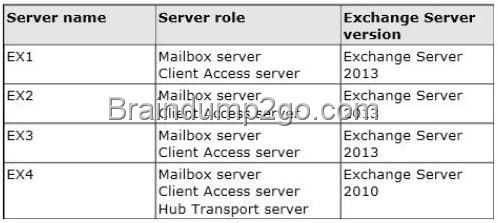
You create a new user account for a temporary user named User1. You plan to create a new mailbox for User1. You need to recommend which actions must be performed to ensure that User1 can modify only the values of his home phone number attribute and his office location attribute. In which order should you perform the actions?
To answer, move all actions from the list of actions to the answer area and arrange them in the correct order.
QUESTION 85
Drag and Drop Question
You need to recommend to a solution to deploy the Outlook app. Which three actions should you recommend performing in sequence?
QUESTION 86
Hotspot Question
You need to recommend a solution to meet the business requirements for users accessing their email messages.
Which command should you include in the recommendation? (To answer, select the appropriate options in the answer area.)
QUESTION 87
Drag and Drop Question
You are evaluating the planned deployment of the additional Exchange Server 2013 servers. You need to meet the technical requirement for installing all of the anti-spam agents and for enabling antimalware filtering.
What should you do? (To answer, drag the appropriate servers to the correct locations. Each server may be used once, more than once, or not at all. You may need to drag the split bar between panes or scroll to view content.)
QUESTION 88
Your company, Fabrikam Inc., has an Exchange Server 2013 organization. The organization that contains three servers named Server1, Server2, and Server3. Server1 and Server2 are members of a database availability group (DAG) named DAG1. DAG1 contains two mailbox databases. All databases are active on Server1 and replicate to Server2. You start an unplanned maintenance on Server1 and shut down Server1. You discover that the databases
do not mount on Server2. You restart Server1 and the databases mount automatically on Server1. You need to identify what prevents the databases from switching over successfully to Server2. Which cmdlet should you run?
A. Test-ReplicationHealth
B. Test-OutlookConnectivity
C. Test-ServiceHealth
D. Get-AvailabilityReportOutage
Answer: A
Explanation:
cmdlet is designed for the proactive monitoring of continuous replication and the continuous replication pipeline, the availability of Active Manager, and the health and status of the underlying cluster service, quorum, and network components. The Test-ReplicationHealth cmdlet can be run locally or remotely against any Mailbox server in a DAG.
NOT B
Test-OutlookConnectivity
Use the Test-OutlookConnectivity cmdlet to test end-to-end Microsoft Outlook client connectivity in the Microsoft Exchange Server 2013 organization. This includes testing for Outlook Anywhere (RPC/HTTP) connections.
EXAMPLE 1
This example runs a protocol test from the Mailbox server. Test-OutlookConnectivity -ProbeIdentity “OutlookSelfTestProbe” NOT C
Use the Test-ServiceHealth cmdlet to test whether all the Microsoft Windows services that Exchange requires on a server have started.
The Test-ServiceHealth cmdlet returns an error for any service required by a configured role when the service is set to start automatically and isn’t currently running.
EXAMPLE 1
This example uses the Test-ServiceHealth command without parameters to test the services on the local server.
Test-ServiceHealth
NOT D
Use the Get-AvailabilityReportOutage cmdlet to return the daily downtime (if any) for each service entity and its overridden value (if set) to the overall reported availability for the day. For information about the parameter sets in the Syntax section below, see Syntax. This example returns all outages that occurred the previous day. This cmdlet always returns outages for one day.
Get-AvailabilityReportOutage
QUESTION 89
You have an Exchange Server 2010 organization named adatum.com. You deploy a server that has Exchange Server 2013 installed. You plan to install eight additional servers that have Exchange Server 2013 installed. You are a member of the Organization Management management role group. You hire a temporary Exchange administrator named Temp1. The company’s security policy states that all external consultants must have the minimum number of required permissions on the network. You need to ensure that Temp1 can install a server named Server5. The solution must meet the requirements of the security policy.
Which two tasks should you perform? (Each correct answer presents part of the solution. Choose two.)
A. Run setup and specify the /newprovisionedserver:Server5 parameter.
B. Add Temp1 to the Delegated Setup management role group.
C. Add Temp1 to the Exchange Server role group.
D. Create a new management role and a new role assignment policy.
E. Run setup and specify the /roles:temp1 parameter
Answer: AB
Explanation:
NOT C
Unable to install a server given this management role
The Exchange Servers management role enables administrators to do the following on individual servers:
Add and remove database availability groups and configure database copies Enable, disable and configure Unified Messaging services Modify transport configuration on Mailbox and Client Access servers Enable and disable Microsoft Outlook Anywhere on Client Access servers Modify Mailbox and Client Access server configuration
Modify Outlook Anywhere configuration on Client Access servers Modify content filtering configuration on Mailbox servers Modify general Exchange server configuration
Modify server monitoring configuration
View the configuration for each server role
This management role is one of several built-in roles in the Role Based Access Control (RBAC) permissions model in Microsoft Exchange Server 2013. Management roles, which are assigned to one or more management role groups, management role assignment policies, users, or universal security groups (USG), act as a logical grouping of cmdlets or scripts that are combined to provide access to view or modify the configuration of Exchange 2013 components, such as mailbox databases, transport rules, and recipients. If a cmdlet or script and its parameters, together called a management role entry, are included on a role, that cmdlet or script and its parameters can be run by those assigned the role. For more information about management roles and management role entries, see Understanding Management Roles.
NOT D
No need to create a new management role
NOT E
Need to use the /NewProvisionedServer parameter setup /roles command is OK for exchange 2007 With temp1 appears to be an invalid command and not applicable to exchange 2013 A
To delegate setup, you must first run Setup.com from a Command Prompt window with the / NewProvisionedServer parameter.
This will not install Exchange on the server, but instead will create a placeholder object for the server in Active Directory and will add the machine account for this server to the Exchange Servers group.
B
Need to Add Temp1 to the Delegated Setup management role group.
Delegated Setup management role group
The Delegated Setup management role group is one of several built-in role groups that make up the Role Based Access Control (RBAC) permissions model in Microsoft Exchange Server 2013. Role groups are assigned one or more management roles that contain the permissions required to perform a given set of tasks. The members of a role group are granted access to the management roles assigned to the role group. For more information about role groups, see Understanding Management Role Groups.
Administrators who are members of the Delegated Setup role group can deploy servers running Exchange 2013 that have been previously provisioned by a member of the Organization Management role group.
Members of the Delegated Setup role group can only deploy Exchange 2013 servers. They can’t manage the server after it’s been deployed.
To manage a server after it’s been deployed, a user must be a member of the Server Management role group.
For more information about RBAC, see Understanding Role Based Access Control.
If you want to pass the Microsoft 70-341 Exam sucessfully, recommend to read latest Microsoft 70-341 Dump full version.
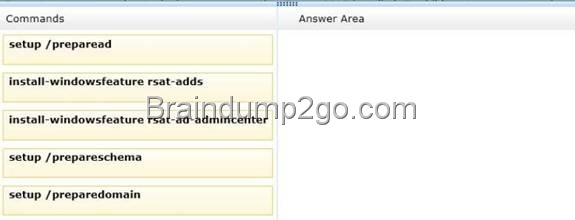
![clip_image002[4] clip_image002[4]](http://examgod.com/l2pimages/Official2014LatestFreeMicrosoft70341Dump_E0BA/clip_image0024_thumb.jpg)
![clip_image002[6] clip_image002[6]](http://examgod.com/l2pimages/Official2014LatestFreeMicrosoft70341Dump_E0BA/clip_image0026_thumb.jpg)
![clip_image002[8] clip_image002[8]](http://examgod.com/l2pimages/Official2014LatestFreeMicrosoft70341Dump_E0BA/clip_image0028_thumb.jpg)
![clip_image002[10] clip_image002[10]](http://examgod.com/l2pimages/Official2014LatestFreeMicrosoft70341Dump_E0BA/clip_image00210_thumb.jpg)
![clip_image002[12] clip_image002[12]](http://examgod.com/l2pimages/Official2014LatestFreeMicrosoft70341Dump_E0BA/clip_image00212_thumb.jpg)
![clip_image002[14] clip_image002[14]](http://examgod.com/l2pimages/Official2014LatestFreeMicrosoft70341Dump_E0BA/clip_image00214_thumb.jpg)
![clip_image002[18] clip_image002[18]](http://examgod.com/l2pimages/Official2014LatestFreeMicrosoft70341Dump_E0BA/clip_image00218_thumb.jpg)
![clip_image001[4] clip_image001[4]](http://examgod.com/l2pimages/Official2014LatestFreeMicrosoft70341Dump_E0BA/clip_image0014_thumb.jpg)
![clip_image001[6] clip_image001[6]](http://examgod.com/l2pimages/Official2014LatestFreeMicrosoft70341Dump_E0BA/clip_image0016_thumb.jpg)
