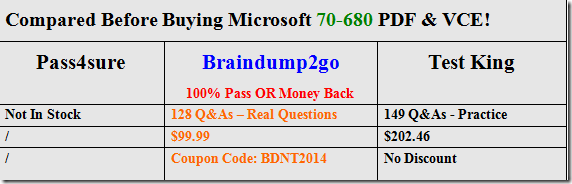2016 FEBRUARY NEW UPDATED: Microsoft 70-680 Windows 7, Configuring Exam Questions is updated Today! 2016 Latest 70-680 Dumps PDF & 70-680 Study Guide PDF can be free download from Braindump2go Now! 2016 NEW 70-680 Exam Dumps and 70-680 Exam Questions Full Valid Version can be free downloaded now!
Exam Code: 70-680
Exam Name: Windows 7, Configuring
Certification Provider: Microsoft
Corresponding Certifications: MCITP, MCITP: Enterprise Administrator, MCITP: Enterprise Administrator on Windows Server 2008, MCITP: Enterprise Desktop Administrator on Windows 7, MCITP: Enterprise Desktop Support Technician on Windows 7, MCSA, MCSA: Windows 7, MCTS, MCTS: Windows 7, Configuration
70-680 Exam Dumps,70-680 Exam Questions,70-680 PDF,70-680 VCE,70-680 Dumps PDF,70-680 Dumps VCE,70-680 Practice Test Free,70-680 Practice Exam Free,70-680 Practice Questions,70-680 Braindump,70-680 Study Guide PDF,70-680 eBook PDF,70-680 Book
QUESTION 571
You have a computer that runs Windows 7.
You have an application control policy on the computer.
You discover that the policy is not enforced on the computer.
You open the Services snap-in as shown in the exhibit. (Click the Exhibit button.)
You need to enforce the application control policy on the computer.
What should you do?
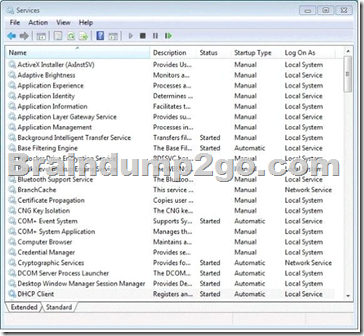
A. Set the Application Identity service Startup Type to Automatic and start the service.
B. Set the Application Information service Startup Type to Automatic and start the service.
C. Set the Application Management service Startup Type to Automatic and start the service.
D. Set the Application Experience service Startup Type to Automatic and start the service.
Answer: A
Explanation:
Application Identity service
AppLocker relies upon the Application Identity Service being active. When you install Windows 7, the startup type of this service is set to Manual. When testing AppLocker, you should keep the startup type as Manual in case you configure rules incorrectly. In that event, you can just reboot the computer and the AppLocker rules will no longer be in effect. Only when you are sure that your policies are applied correctly should you set the startup type of the Application Identity Service to Automatic. You should take great care in testing AppLocker rules because it is possible to lock down a computer running Windows 7 to such an extent that the computer becomes unusable. AppLocker policies are sometimes called application control policies
QUESTION 572
You administer 80 computers that run Windows 7. The computers have static IP addresses.
You need to change the static IP addresses on all the computers by using a startup script.
Which command should you include in the startup script?
A. Ipconfig.exe
B. Nbtstat.exe
C. Netstat.exe
D. Netsh.exe
Answer: D
Explanation:
Netsh.exe is a tool an administrator can use to configure and monitor Windows-based computers at a command prompt. With the Netsh.exe tool, you can direct the context commands you enter to the appropriate helper, and the helper then carries out the command. A helper is a Dynamic Link Library (.dll) file that extends the functionality of the Netsh.exe tool by providing configuration, monitoring, and support for one or more services, utilities, or protocols. The helper may also be used to extend other helpers. You can use the Netsh.exe tool to perform the following tasks:
– Configure interfaces.
– Configure routing protocols.
– Configure filters.
– Configure routes.
– Configure remote access behavior for Windows-based remote access routers that are running the Routing and Remote Access Server (RRAS) Service.
– Display the configuration of a currently running router on any computer.
– Use the scripting feature to run a collection of commands in batch mode against a specified router.
QUESTION 573
You have two computers named Computer1 and Computer2 that run Windows 7. The network is configured as shown in the exhibit. (Click the Exhibit button.)
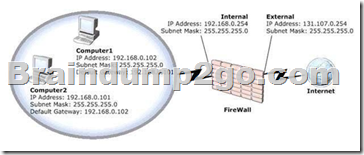
You need to ensure that both computers can connect to the Internet. What should you do?
A. On both computers, set the subnet mask to 255.255.255.255.
B. On both computers, set the default gateway to 192.168.0.254.
C. On both computers, set the default gateway to 131.107.0.254.
D. On the internal interface of the firewall and on both computers, set the subnet mask to 255.255.0.0.
Answer: B
Explanation:
Need to make the default gateways for both computers match the Internal IP Address of the Firewall.
QUESTION 574
You have a computer that runs Windows 7.
You need to configure an application to connect to the computer by using the IPV6 loopback address.
Which address should you specify?
A. ::1
B. 12::1
C. 127.0.0.1
D. fe80::f56f:56cb:a136:4184
Answer: A
Explanation:
Loopback address
The loopback address (0:0:0:0:0:0:0:1 or ::1) is used to identify a loopback interface, enabling a node to send packets to itself. It is equivalent to the IPv4 loopback address of 127.0.0.1. Packets addressed to the loopback address must never be sent on a link or forwarded by a router.Link-LocalLink-local addresses always begin with FE80. With the 64- bit interface identifier, the prefix for link-local addresses is always FE80::/64. An IPv6 router never forwards link-local traffic beyond the link. Nodes use link-local addresses when communicating with neighboring nodes on the same link. For example, on a single-link IPv6 network with no router, hosts use link-local addresses to communicate with other hosts on the link. Link-local addresses are equivalent to Automatic Private IP Addressing (APIPA) IPv4 addresses autoconfigured on computers that are running Windows. APIPA addresses use the 169.254.0.0/16 prefix. The scope of a link-local address is the local link. A link-local address is required for Neighbor Discovery processes and is always automatically configured, even in the absence of all other unicast addresses.
QUESTION 575
You use a computer that has Windows 7 Enterprise installed.
You install Windows Vista Enterprise to a different partition.
You discover that the computer boots to Windows Vista by default.
You need to ensure that the computer boots to Windows 7 Enterprise by default.
What should you do?
A. On the General tab in the msconfig tool, select the Selective startup option button, and then select the Use original boot configuration check box.
B. On the Boot tab in the msconfig tool, highlight the Windows 7 boot entry and select the Make all boot settings permanent check box. Then, click Apply.
C. From an elevated command prompt in Windows Vista, run the bcdedit /default (default) comma
D. From an elevated command prompt in Windows 7 run the bcdedit /default (current) command
Answer: B
QUESTION 576
A user in your company wants to upgrade a Windows Vista Business computer to Windows 7. You need to upgrade the computer to the minimum Windows 7 edition that meets the following requirements:
– BitLockerTo Go
– DirectAccess
Which Windows 7 edition should you choose?
A. Windows 7 Home Premium
B. Windows 7 Professional
C. Windows 7 Home Basic
D. Windows 7 Ultimate
Answer: D
QUESTION 577
You administer desktops that have 32-bit and 64-bit versions of Windows 7 Enterprise SP1 installed. All desktops have a single CD-RW drive.
You need to be able to restore the missing Windows boot files on any of the desktops when the boot files become corrupted.
Which two actions should you perform? (Each correct answer presents part of the solution.
Choose two.)
A. Create a System Restore point on alt Windows 7 Enterprise 32-bit desktops.
B. Run the recdisc.exe command on a Windows 7 Enterprise 64-bit desktop.
C. Restart all desktops. Select the Last Known Good Configuration (Advanced) option from the Advanced Boot Options menu.
D. Create a System Restore point on all Windows 7 Enterprise 64-bit desktops.
E. Run the resdis.exe command on a Windows 7 Enterprise 32-bit desktop.
F. Restart Windows 7 64-bit desktops. Select the Disable Driver Signature Enforcement option from the Advanced Boot Options Menu.
Answer: AD
QUESTION 578
Hotspot Question
You are the network administrator at a scientific research firm. You have a network of Windows Server 2008 R2 servers and Windows 7 Enterprise computers in a domain configuration. Management needs to support a new, remote laboratory that is connected by a very slow network link. The primary work of the five scientists is to carry out experiments by following documentation that is stored on the corporate network. The only equipment at the remote site includes five computers and network connectivity devices.
You receive the following three email messages:
Message 1
All,
Due to business constraints, we are unable to support the purchase of a server at the new remote location to service such a small number of users. The minimum number of users to support a server purchase is 10.
Bart Cushing
Purchasing Department
Message 2
Dear all,
The new lab is up and running. By far the biggest problem is the exceptionally slow speed downloading the experiment descriptions from corporate headquarters. Is there a way to fix the problem?
Thanks!
Dana Wright
Remote Lab Manager
Message 3
To all employees of A Datum Corp:
This is a friendly reminder that corporate security policy prohibits users from creating file shares computers.
Thank you for your attention to this matter
Gwen Francis
You need to determine if BranchCache can support the environment. Consider each of the following statements. Does the information in the three messages support the interference as stated? Each correct selection is worth one point.
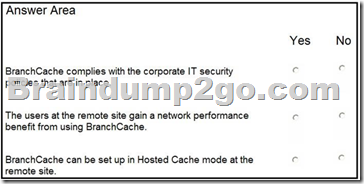
Answer:
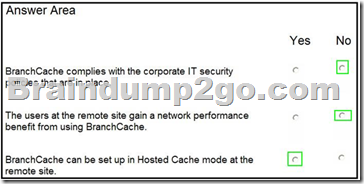
QUESTION 579
Drag and Drop Question
You capture a Windows Image (.wim) file from a reference computer.
You want to use Windows Deployment Services (WDS) in an unattended mode to deploy the image f\\e to target desktops.
You need to encrypt an administrator account password in the answer file used for the image deployment.
What should you do? (To answer, move the appropriate actions from the list of actions to the answer area and arrange them in the correct order.)
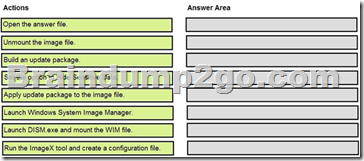
Answer:
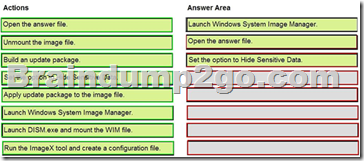
QUESTION 580
Hotspot Question
You have a windows 7 computer connected to a local subnet. From the command prompt, you ping an IP address on the local network, but you get no response.
You need to configure your computer to ping the IP address. Which two fields of TCF/IPV4 Properties should you configure? (To answer, select the appropriate two fields in the TCP/IPv4 Properties in the answer area.)

Answer:

2016 NEW 70-680 Study Guide PDF & 70-680 Practice Test PDF Help you 100% Pass 70-680 Certification Exam! http://www.braindump2go.com/70-680.html (580q)