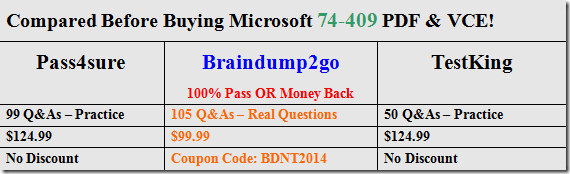Get Prepared with fully updated Microsoft 74-409 Real Exam Questions and Accurate Answers for 74-409 Exam Dumps. Braindump2go IT experts review the 74-409 newly added qustions and suggest Correct Microsoft 74-409 Exam Questions Answers in Real Time. 100% Pass easily!
Vendor: Microsoft
Exam Code: 74-409
Exam Name: Server Virtualization with Windows Server Hyper-V and System Center
Keywords: Microsoft 74-409 Exam Dumps,74-409 Practice Tests,74-409 Practice Exams,74-409 Exam Questions,74-409 PDF,74-409 VCE,74-409 Training Guide,74-409 Study Material,74-409 Book
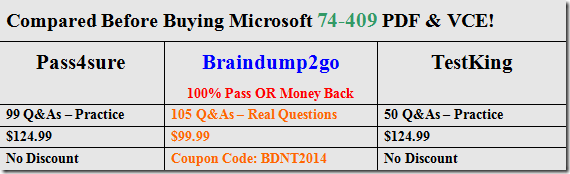
QUESTION 61
You are the virtualization administrator for an organization that manages private and public cloud resources.
The organization has a Windows Azure subscription.
You plan to move victual machines to Windows Azure Infrastructure as a Service (IaaS) by using System Center 2012 R2 App Controller.
You need to create a virtual machine template that allows virtual machines to be moved from Hyper-V to Windows Azure.
What should you do?
A. Create a new virtual machine that uses a .vhd file.
Run the Sysprep tool on the virtual machine.
B. Create a new Generation 2 virtual machine that uses a .vhdx file that is attached to a SCSI
controller.
Run the Sysprep tool on the virtual machine.
C. Create a new virtual machine that uses a .vhdx file.
Run the Sysprep tool on the virtual machine.
D. Create a virtual machine by using a differencing disk.
Use the Clone a virtual machine option to create new virtual machines.
Answer: A
Explanation:
Windows Azure stores a virtual machine’s operating system in a virtual hard disk in VHD format (a .vhd file).
A VHD of an operating system that has been prepared for duplication is called an image.
Before the image can be uploaded to Windows Azure, it must be generalized by using the Sysprep command.
http://www.windowsazure.com/en-us/documentation/articles/virtual-machines-create-upload-vhd-windows-server
QUESTION 62
Drag and Drop Question
You are the virtualization administrator for an organization,
You manage a virtual machine (VM) by using System Center 2012 R2 Virtual Machine Manager. The VM is in a running state.
You plan to use the System Preparation (Sysprep) tool to create a virtual machine template from the VM.
You need to save a copy of the VM before you run the Sysprep tool.
Which actions should you take? To answer, drag the appropriate actions to the correct locations in the answer area. Each action may be used once, more than once, or not at all. You may need to drag the split bar between panes or scroll to view content.
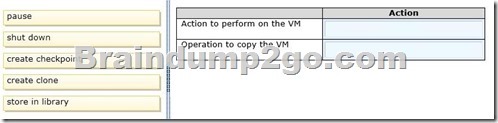
Answer:
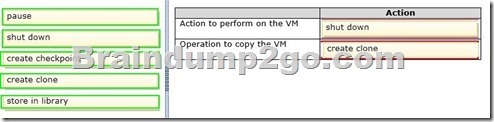
Explanation:
You must shut down the VM before cloning it.
QUESTION 63
Drag and Drop Question
A company uses System Center 2012 R2 Virtual Machine Manager (VMM) to manage their Hyper-V environment.
The VMM environment has two host groups named Dev and Prod.
The Hyper-V environment has the following requirements:
– Administrators of the Prod host group must be able to manage virtual machines (VMs) and perform all VMM administrative tasks only within the Prod host group.
– Administrators of the Dev host group must be able to manage VMs and perform all VMM administrative tasks only within the Dev host group.
– Administrators of the Dev host group must be able to provision new Hyper-V host servers from physical computers for the Dev host group.
– The security administrators must be able to add user objects to the Administrator role in VMM.
– All delegation must adhere to the principle of least privilege.
You need to configure the user role profiles for each host group.
Which user role profiles should you assign? To answer, drag the appropriate user role profile to the correct user group. Each user role profile may be used once, more than once, or not at all. You may need to drag the split bar between panes or scroll to view content.

Answer:

QUESTION 64
A company has a network that contains one Active Directory Domain Services (AD DS) domain. The domain and forest functional levels are set to Windows Server 2008.
All domain controllers run Windows Server 2012.
You need to enable the Active Directory Recycle Bin for the forest.
What should you do?
A. Raise the domain and forest functional levels to Windows Server 2012 R2.
B. Deploy new domain controllers that have Windows Server 2012 R2 installed.
C. Raise the domain and forest functional levels to Windows Server 2008 R2.
D. Upgrade the domain controllers to Windows Server 2012 R2.
Answer: C
Explanation:
http://technet.microsoft.com/en-us/library/dd379484(v=ws.10).aspx
By default. Active Directory Recycle Bin in Windows Server 2008 R2 is disabled.
To enable it, you must first raise the forest functional level of your AD DS or AD LDS environment to Windows Server 2008 R2, which in turn requires all forest domain controllers or all servers that host instances of AD LDS configuration sets to be running Windows Server 2008 R2.
After you set the forest functional level of your environment to Windows Server 2008 R2, you can use the instructions in this guide to enable Active Directory Recycle Bin.
QUESTION 65
A company has an environment that runs System Center 2012 R2 Operations Manager and System Center 2012 R2 Virtual Machine Manager (VMM).
The company also has web applications that are used by employees.
You must plan a management strategy for the company.
You need to ensure that you can monitor the web applications from outside the company network.
Which tool should you use as part of the monitoring strategy?
A. System Center Global Service Monitor
B. Microsoft Monitoring Agent
C. System Center Fabric Health Dashboard
D. Windows Intune
Answer: A
Explanation:
http://www.microsoft.com/en-us/server-cloud/system-center/global-servicemonitor.aspx
You need to know about application issues affecting users as soon as possible, ideally before users notice and report the problem. With the growth of Software-as-a-Service and web applications, existing techniques fall short in monitoring and identifying external factors that can negatively impact these applications.
System Center Global Service Monitor is a cloud service that addresses this problem by extending the application monitoring capabilities in System Center 2012 beyond your organization’s own network boundary. Global Service Monitor uses Windows Azure points of presence to help give you a true reflection of an end-users’ experience of a web application.
QUESTION 66
Hotspot Question
A company has six physical Windows Server 2012 R2 servers.
The servers are configured as shown in the following diagram:

Host 1 and Host2 run Windows Server 2012 R2 and have the Hyper-V role installed.
You need to configure the environment to support shared files that use the VHDX file format.
Use the drop-down menus to complete each statement based on the information presented in the screenshot. Each correct selection is worth one point.

Answer:

QUESTION 67
Drag and Drop Question
You administer a Hyper-V environment that includes two servers named SERVER1 and SERVER2.
SERVER1 runs Windows Server 2008 R2 SP1.
SERVER2 runs Windows Server 2012 R2.
Both servers have the Hyper-V role installed.
SERVER1 contains a virtual machine named VM-APP1.
VM-APP1 runs Windows Server 2003 R2 SP2.
You plan to migrate VM-APP1 from SERVER1 to SERVER2.
To test the process, you migrate a copy of VM-APP1 from SERVER1 to SERVER2 and observe that the mouse does not function.
The mouse on VMAPP1 must work correctly after you migrate it to SERVER2.
You need to migrate the VM-APP1.
Which three actions should you perform in sequence? To answer, move the appropriate actions from the list of actions to the answer area and arrange them in the correct order.
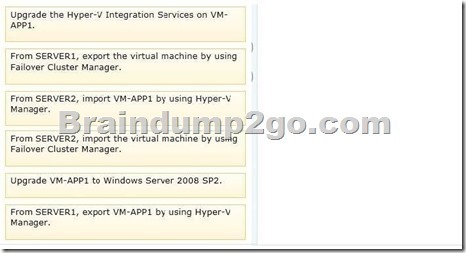
Answer:
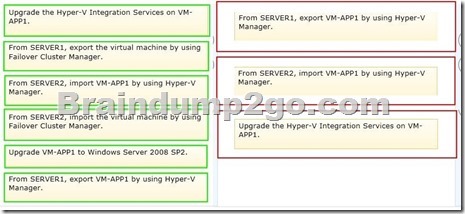
Explanation:
– You want to move one or more virtual machines to a new host server. Microsoft makes this possible through the Hyper-V Manager’s Import and Export functions.
– To ensure the mouse works, Hyper-V integration services must be updated. You can install this after you boot up the VM and log in with an administrative account.
Alternatively, navigate to the device containing the ISO image and double click on it to invoke the setup process.
If an earlier version of Hyper-V Integration Services is detected by the setup process, the option will be provided to install the latest release in place of the old release.
Once completed, the guest system will need to be rebooted before the services will be active.
QUESTION 68
A company uses Windows Server 2012 R2 servers that have the Hyper-V role installed.
The company uses a single System Center 2012 R2 Data Protection Manager (DPM) server to back up and recover the Hyper-V environment.
You deploy a new standalone Hyper-V host server, and then deploy 20 new virtual machines (VMs) to the host server.
You create a DPM protection group named ProtectionGroup3.
You need to automate the process of adding the 20 new VMs to ProtectionGroup3.
What should you run?
A. the Windows PowerShell cmdlet Register-SCVMMManagedComputer
B. the Windows PowerShell cmdlet Update-SCVMMManagedComputer
C. the Windows PowerShell script AddNewStandAloneVM.ps1, and specify the Hyper-V server
and ProtectionGroup3 as parameters
D. the Windows PowerShell script AddNewStandAloneVMToDRServer.ps1, and specify the
Hyper-V server and ProtectionGroup3 as parameters
Answer: C
Explanation:
http://technet.microsoft.com/en-us/library/jj721498.aspx
QUESTION 69
A company has Windows Server 2012 R2 servers that have the Hyper-V role installed.
The guest virtual machines are configured as follows:
You need to ensure that the environment supports online virtual hard disk resizing.
What should you do?
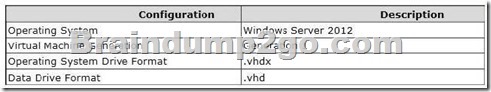
A. Convert the virtual machines to Generation 2 virtual machines.
B. Deploy clustered storage spaces.
C. Convert the drive format of the virtual machines to the VHDX file format.
D. Deploy Serial Attached SCSI (SAS).
Answer: C
Explanation:
The following functionality is required for resizing a virtual hard disk:
VHDX – the ability to expand and shrink virtual hard disks is exclusive to virtual hard disks that are using the .vhdx file format. Online resizing is supported for VHDX disk types, including fixed, differencing, and dynamic disks.
Virtual hard disks that use the .vhd file format are not supported for resizing operations.
http://technet.microsoft.com/en-us/library/dn282286.aspx
QUESTION 70
Drag and Drop Question
A company uses System Center 2012 R2 Virtual Machine Manager (VMM).
The VMM server has the following shares:
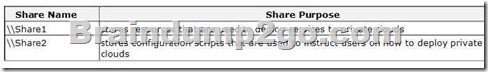
You need to configure VMM to share physical resources with private cloud users.
Which three actions should you perform in sequence? To answer, move the appropriate actions from the list of actions to the answer area and arrange them in the correct order.

Answer:
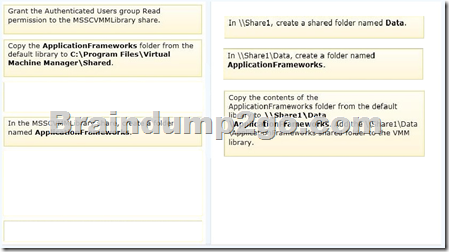
Explanation:
How to Configure the Library to Support Self-Service Users
http://technet.microsoft.com/en-us/library/gg610575.aspx
Access to the physical resources on a user data path is controlled through the file system.
To enable members of a self-service user role to use and share their own resources in VMM, grant Read/Write permission on the folder to all role members.
In the Library workspace, self-service users can see any resources for which they have permissions on the Library pane, in the Self-Service User Data node. However, only members of a self-service user role that has the Author action assigned to it can use the resources to create profiles and templates in VMM.
To enable members of a self-service user role to use their own application packages to create service templates and deploy services in VMM, configure a user data path for the self-service user role and grant Read/Write permission on the folder.
100% 74-409 Complete Success & Money Back Guarantee!
By utilizing Braindump2go high quality Microsoft 74-409 Exam Dumps Products, You can surely pass 74-409 certification 100%! Braindump2go also offers 100% money back guarantee to individuals in case they fail to pass Microsoft 74-409 in one attempt.