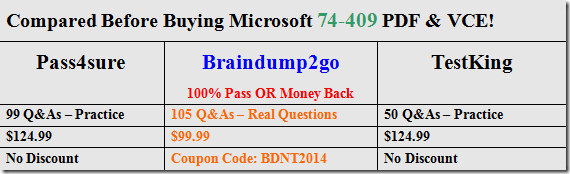Microsoft Official Exam Center New Released 74-409 Dumps Questions, Many New Questions added into it! Braindump2go Offer Free Sample Questions and Answers for Download Now! Visit Our Webiste, get the new updated Questions then pass Microsoft 74-409 at the first try!
Vendor: Microsoft
Exam Code: 74-409
Exam Name: Server Virtualization with Windows Server Hyper-V and System Center
Keywords: Microsoft 74-409 Exam Dumps,74-409 Practice Tests,74-409 Practice Exams,74-409 Exam Questions,74-409 PDF,74-409 VCE,74-409 Training Guide,74-409 Study Material,74-409 Book
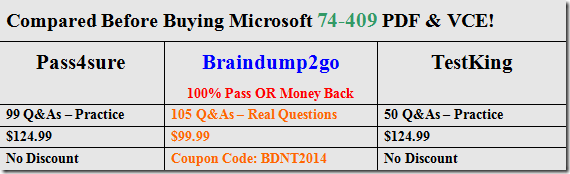
QUESTION 11
A company has a Hyper-V failover cluster that consists of sixteen host servers that run Windows Server 2012 R2.
The company uses System Center 2012 R2 Virtual Machine Manager (VMM) to manage the Hyper-V environment.
Eight of the host servers are used only for engineering-related services.
The other eight host servers are used for general corporate use.
You need to ensure that the corporate virtual machines (VMs) are never moved to the host servers that are used for engineering.
What should you do?
A. Create a new VMM availability set for the corporate VMs.
B. Create a custom property for the corporate VMs and host servers.
Then, use a custom placement rule for the host group.
Specify that the rule must match.
C. In the corporate VMs, set the value of the Preferred Owners setting to the names of the
corporate host servers.
D. Create a new VMM availability set for the corporate host servers.
Answer: B
Explanation:
Custom Placement Rules and Availability Sets in SCVMM 2012 SP1
https://blogs.technet.com/b/scvmm/archive/2013/03/11/custom-placement-rules-and-availability-sets-in-scvmm-2012-sp1.aspx
Using custom properties to create placement rules
If you create a new custom property such as “Cost Center”, and you apply that property to both VM and Host objects, you can configure VMM to ensure that the property is used to guide Intelligent Placement’s decisions. Let’s suppose that you only want VMs to be placed on hosts with a matching “Cost Center” value.
Add the “Cost Center” custom property.
Associate it with VMs, Hosts and VMTemplates.
Fill in the Cost Center value for all hosts in a specific host group
Fill in the Cost Center for all VMs in that host group
Fill in the Cost Center for all VM Templates that may be deployed to that host group.
In the host group properties, choose “Custom Placement Rules”.
Add a new entry that “Cost Center” has a rule that it “Must Match”.
QUESTION 12
You use System Center 2012 R2 Operations Manager to monitor the datacenter infrastructure and applications for an organization.
You import the SQL Server Management Pack.
You are unable to monitor long-running SQL Server Agent jobs.
You observe that the SQL Server Agent Jobs View displays zero instances Other SQL Server-related monitoring operations function as expected.
You need to monitor long-running SQL Server Agent jobs.
What should you do?
A. Enable the Job Duration unit monitor.
B. Enable agent proxy for SQL Servers.
C. Enable the object discovery for the SQL Server Agent Job class.
D. End maintenance mode for the SQL Server 2012 Computers group.
Answer: C
Explanation:
http://blogs.technet.com/b/kevinholman/archive/2011/08/05/how-to-monitor-sql-agent-jobsusing-the-sqlmanagement-pack-and-opsmgr.aspx
http://www.toolzz.com/?p=162
QUESTION 13
A company has an Active Directory Domain Services (AD DS) environment.
All domain controllers run Windows Server 2012 R2.
The company also has a virtualization infrastructure that consists of two Hyper-V host servers. The host servers and all of the virtual machine (VMs) run Windows Server 2012 R2.
The company must deploy VMs by using file shares that use the Server Message Block (SMB) protocol.
You create a file share.
You must follow the principle of least privilege.
You need to implement the NTFS and share permissions required to use the file share.
Which objects should you grant permissions to?
A. Hyper-V service accounts and the LocalSystem account
B. LocalSystem and all Hyper-V administrators
C. computer objects for the VMs, the SYSTEM account, and all Hyper-V administrators
D. computer objects for the Hyper-V host servers, the SYSTEM account, and all Hyper-V
administrators
Answer: D
Explanation:
How to Assign SMB 3.0 File Shares to Hyper-V Hosts and Clusters in VMM
http://technet.microsoft.com/en-us/library/jj614620.aspx#BKMK_AssignShare
By default, the Run As account that was used to add the host to VMM is listed. If you want to change the Run As account, click Browse, and then select an existing Run As account, or click Create Run As Account to create a new account.
You cannot use the same account that you used for the VMM service account.
If you used a domain account for the VMM service account, add the domain account to the local Administrators group on the file server.
If you used the local system account for the VMM service account, add the computer account for the VMM management server to the local Administrators group on the file server.
For example, for a VMM management server that is named VMMServer01, add the computer account VMMServer01$.
Any host or host cluster that accesses the SMB 3.0 file share must have been added to VMM by using a Run As account.
VMM automatically uses this Run As account to access the SMB 3.0 file share.
Note:
If you specified explicit user credentials when you added a host or host cluster, you can remove the host or cluster from VMM, and then add it again by using a Run As account.
QUESTION 14
Drag and Drop Question
You have a Windows Server 2012 R2 server that has the Hyper-V role installed.
The company has the following requirements for the Hyper-V host server:
– Virtual machines (VMs) must only communicate with other VMs
– You must be able to monitor all TCP/IP packets to and from VMs from the moment that VMs are able to communicate.
– You must support a third-party program that uses the Network Driver Interface Specification (NDIS) API to monitor the TCP/IP packets between VMs.
You need to configure the environment.
Which three actions should you perform in sequence? To answer, move the appropriate actions from the list of actions to the answer area and arrange them in the correct order.
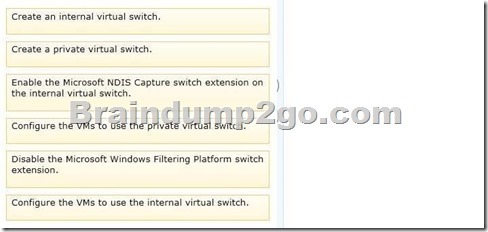
Answer:
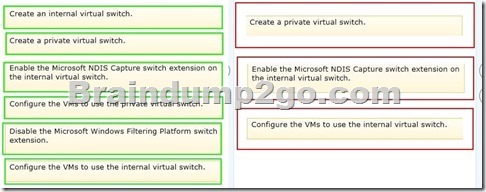
Explanation:
How to Configure Network Settings on a Hyper-V Host in VMM
http://technet.microsoft.com/en-us/library/gg610603.aspx
External – Use this type when you want to allow virtual machines to communicate with each other and with externally located servers, and optionally with the host operating system. The External type is bound to a physical network adapter. This type can be used to allow virtual machines to access a perimeter network and not expose the host operating system.
Internal – Use this type when you want to allow communication between virtual machines on the same host and between the virtual machines and the host. The Internal type is not bound to a physical network adapter. It is typically used to build a test environment where you want to connect to the virtual machines from the host operating system, but do not want to allow virtual machines on the host to communicate with external networks.
Private – Use this type when you want to allow communication between virtual machines on the same host but not with the host or with external networks. The Private type does not have a virtual network adapter in the host operating system, nor is it bound to a physical network adapter. The Private type is typically used when you want to isolate virtual machines from network traffic in the host operating system and in the external networks.
QUESTION 15
Your environment contains one Active Directory Domain Services (AD DS) domain.
All domain controllers have Windows Server 2012 R2 installed.
All domain controllers are virtualized domain controllers.
You design a disaster recovery strategy.
You have the following requirements:
– The domain controllers can be recovered in the event that a Hyper-V host server fails.
– The AD DS domain must be restorable to a consistent state.
– You must minimize the data loss.
You need to ensure that the domain controllers can be recovered in the event of a failure.
What should you do?
A. Clone the domain controller that holds the PDC Emulator role to a different Hyper-V host
server.
Schedule a Windows PowerShell job to run the Checkpoint-VM cmdlet on each virtual
domain controller.
B. Run Windows Azure Hyper-V Recovery Manager.
C. On each guest operating system, run Windows Server Backup.
D. on the host operating system, run Windows Server Backup.
E. Schedule a Windows PowerShell job to back up each domain controller’s virtual hard disk
(VHD) file.
Answer: A
Explanation:
Since all DCs are virtualized, it is possible to clone the PDC emulator. Since Windows Server 2012, AD DS employs safeguards on virtual DCs hosted on VM-GenerationID aware hypervisors and ensures that the accidental application of snapshots that could “rollback” a VM’s state for example does not disrupt the AD DS environment.
http://technet.microsoft.com/en-us/library/jj574118.aspx
http://technet.microsoft.com/en-us/library/jj574223.aspx
http://technet.microsoft.com/en-us/library/hh831734.aspx
QUESTION 16
A company has a server that has System Center 2012 R2 Virtual Machine Manager (VMM) installed.
A specific user must be able to create logical networks in VMM.
You need to grant the user the required permissions.
What should you do?
A. in VMM, grant the user the Administrator role.
B. in VMM, create a self-service role that has the Deploy action assigned.
C. in Server Manager, add the user to the local Administrators group.
D. In VMM, grant the user the Tenant Administrator role.
Answer: A
Explanation:
http://technet.microsoft.com/en-us/library/gg610588.aspx
Account requirements
To complete this procedure, you must be a member of the Administrator or the Delegated Administrator user role. Delegated administrators can only associate a logical network to host groups that are included in their administrative scope.
QUESTION 17
You administer the virtual machines and the Hyper-V host server for a large organization.
All Hyper-V virtual machines must start even when the host server does not have enough physical memory available.
You need to ensure that all Hyper-V virtual machines start.
What should you do?
A. Configure the Hyper-V host server to use smart paging.
B. Configure the virtual machines to run at high priority.
C. Configure the Hyper-V host server to run at high priority.
D. Configure the virtual machines to use dynamic memory.
E. Configure the virtual machines as members of an availability set.
F. Configure the Hyper-V host server as a member of an availability set.
Answer: D
Explanation:
Hyper-V Dynamic Memory Overview
http://technet.microsoft.com/en-us/library/hh831766.aspx
Minimum memory configuration with reliable restart operation
As in the previous version of Dynamic Memory, you can configure a minimum memory amount for virtual machines, and Hyper-V continues to ensure that this amount is always assigned to running virtual machines.
To provide a reliable restart experience for the virtual machines configured with less minimum memory than startup memory, Hyper-V uses Smart Paging. This memory management method uses disk resources as additional, temporary memory when more memory is required to restart a virtual machine. This approach has advantages and drawbacks. It provides a reliable way to keep the virtual machines running when there is no available physical memory. However, it can degrade virtual machine performance because disk access speeds are much slower than memory access speeds.
QUESTION 18
A company consolidates multiple data centers into a single centralized datacenter by using a Windows Server 2012 R2 server that has the Hyper-V role installed.
You must be able to support chargeback based on the usage of the following resources:
– average CPU usage per virtual machine (VM)
– average physical memory used by a VM over a period of time
– highest amount of memory assigned to a VM over a period of time
– highest amount of disk spaced assigned to a VM over a period of time
You need to track the resources without installing any additional tools.
Which tool should you use?
A. Process Explorer
B. Resource Metering
C. Reliability Monitor
D. Resource Monitor
Answer: B
Explanation:
Hyper-V Resource Metering Overview
http://technet.microsoft.com/en-us/library/hh831661.aspx
IT organizations need tools to charge back business units that they support while providing the business units with the right amount of resources to match their needs.
For hosting providers, it is equally important to issue chargebacks based on the amount of usage by each customer.
QUESTION 19
A company has two offices in New York and one office in San Francisco.
There is no shared storage between the San Francisco office and the New York headquarters. AH offices are connected by a wide area network (WAN).
The Hyper-V environment is configured as shown in the following table:
All virtual machines must be highly available.
You need to configure the environment.
What should you implement?

A. a separate Hyper-V replica between NYC-Host1 and SFC-Host1
B. a Hyper-V cluster that includes NYC-Host1, NYC-Host2, and SFC-Host1
C. a Hyper-V cluster between NYC-Host1 and SFC-Host1
D. a Hyper-V replica between NYC-Host1 and NYC-Host2 with an extended replica between
NYC-Host1 and SFC-Host1
Answer: D
Explanation:
You cannot perform either B or C as shared storage is a requirement for Clustering. However D will work. Unlike “Guest” says an Extended Replica will send all machines to the third site (NYC-1 and NYC-2) because there is a replica between those machines. The extended Replica can also be configured to bring SFC-1 machines back to NYC-1 which will replicate them to NYC-2.
Hyper-V Replica Overview
http://technet.microsoft.com/en-us/library/jj134172.aspx
Hyper-V Replica provides asynchronous replication of Hyper-V virtual machines between two hosting servers. It is simple to configure and does not require either shared storage or any particular storage hardware. Any server workload that can be virtualized in Hyper-V can be replicated. Replication works over any ordinary IP-based network, and the replicated data can be encrypted during transmission. Hyper-V Replica works with standalone servers, failover clusters, or a mixture of both. The servers can be physically co-located or widely separated geographically. The physical servers do not need to be in the same domain, or even joined to any domain at all.
You can configure extended replication. In extended replication, your Replica server forwards changes that occur on the primary virtual machines to a third server (the extended Replica server). After a planned or unplanned failover from the primary server to the Replica server, the extended Replica server provides further business continuity protection.
As with ordinary replication, you configure extended replication by using Hyper-V Manager, Windows PowerShell (using the – Extended option), or WMI.
QUESTION 20
A company has a new Hyper-V host server that runs Windows Server 2012 R2 Datacenter edition.
You plan to deploy a new virtual machine (VM).
You must install Windows Server 2012 R2 Standard edition on the VM from a standard network adapter by using PXE boot.
The VM must boot to a SCSI VHDX disk.
You need to create the VM.
What should you create?
A. a storage pool that uses SCSI disks
B. a Generation 1 VM
C. a Generation 2 VM
D. a virtual disk that uses the VHDX format
Answer: C
Explanation:
http://technet.microsoft.com/en-us/library/dn282285.aspx
http://www.serverwatch.com/server-tutorials/hyper-v-2012-r2-pros-and-cons-of-generation-1-vs.-generation-2-vms.html
A virtual machine created with Generation 1 supports legacy drivers and uses Hyper-V BIOS based architecture.
Hyper-V BIOS-based virtual machines can only initialize IDE Controller for Operating System to initialize a file system, which is shown in the below image:
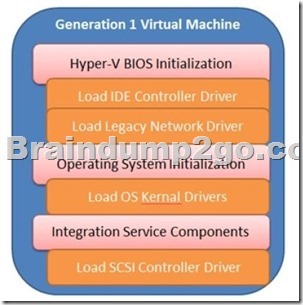
On the other hand, a virtual machine created with Generation 2 supports UEFI-based architecture, in which a subset of Integration Service components has been included to allow SCSI Controller to initialize before the Operating System starts loading
This is shown in the below image:

What you see in the above screenshot is that the Generation 2 Virtual Machine no longer loads the legacy drivers (IDE and Legacy Network Adaptors) A majority of the legacy drivers have been removed from a virtual machine that has been created using Generation 2, but a subset of Integration Services components has been included to initialize at boot and before control is returned to the Operating System. This includes initializing and loading SCSI Controller driver before the Operating System starts loading.
Want Pass 74-409 Exam At the first try? Come to Braindump2go! Download the Latest Microsoft 74-409 Real Exam Questions and Answers PDF & VCE from Braindump2go,100% Pass Guaranteed Or Full Money Back!